You can achieve this by use check box or ToggleButton. Below is an example
xml file
<CheckBox
android:id="@+id/check_on_of"
android:layout_width="wrap_content"
android:layout_height="wrap_content"
android:button="@drawable/chec_box_on_off"
/>
drawable chec_box_on_off file is
<?xml version="1.0" encoding="utf-8"?>
<selector xmlns:android="http://schemas.android.com/apk/res/android">
<item android:drawable="@drawable/check_box_on" android:state_checked="true"/>
<item android:drawable="@drawable/check_box_off" android:state_checked="false"/>
</selector>
you will get like on off button and also you can check whether checkbox is on or off.
the java code is
CheckBox check = (CheckBox)findViewById(R.id.check_on_of);
check.isChecked();
Similarly, you can also achieve this using ToggleButton.