I'm creating a table and want to design the table as below. Can anyone tell me how to do like that? or any key word can search online?
I'm creating a table and want to design the table as below. Can anyone tell me how to do like that? or any key word can search online?
The easiest way to do this would be to create an image for the diagonal line and then set it as the cell's background. You'll have to play around with it to get it looking right, but that should work for you.
There is no built-in HTML or CSS property to set this.
Perhaps a background image? A cell contains 2 absolutely positioned elements - title/subtitle.
a reasonably simple way would be to create and image and place it in your table cell.
If you only need to add a line, you can use only css and html to achieve it.
Example below:
.slope{
position: relative;
width: 1em;
border-bottom: solid 1px black;
-o-transform: rotate(45deg);
-moz-transform: rotate(45deg);
-webkit-transform: rotate(45deg);
}
table, th, td {
border: 1px solid black;
}<table class="table">
<thead>
<tr>
<th scope="col"><div class="slope"></div></th>
<th scope="col">First</th>
<th scope="col">Last</th>
<th scope="col">Handle</th>
</tr>
</thead>
<tbody>
<tr>
<th scope="row">1</th>
<td>Mark</td>
<td>Otto</td>
<td>@mdo</td>
</tr>
<tr>
<th scope="row">2</th>
<td>Jacob</td>
<td>Thornton</td>
<td>@fat</td>
</tr>
<tr>
<th scope="row">3</th>
<td colspan="2">Larry the Bird</td>
<td>@twitter</td>
</tr>
</tbody>
</table>