I can't believe that neither a Google or SO search has turned up a definitive answer or even much discussion for this, but:
Is it possible to edit/customize keyboard shortcuts in the Google Chrome JavaScript debugger? if so, how?
I'm used to Eclipse's F5/F6/F7/F8 debugger step into/over/out of/resume keys, and want the same bindings in Google Chrome. F10/F11 are default Expose keys for OSX and therefore not ideal for debugger control.
I'm open to unorthodox solutions, e.g. Quicksilver/AppleScript.
Related, but not-quite-helpful, pages: