Here's my version that behaves similarly to the Wolfram|Alpha output, except for its handling of multiple plots. In the W|A graphics, the circle and the text jump to the nearest curve, and disappear completely when the cursor is not over the graphics.
It would be nice to add in the missing functionality and maybe make the code more flexible.
WAPlot[fns_, range : {var_Symbol, __}] :=
DynamicModule[{pos, fn = fns},
If[Head[fn] === List, fn = First[Flatten[fn]]];
LocatorPane[Dynamic[pos, (pos = {var, fn} /. var -> #[[1]]) &],
Plot[fns, range, Method -> {"GridLinesInFront" -> True},
GridLines->Dynamic[{{#,Gray}}&/@MousePosition[{"Graphics",Graphics},None]]],
AutoAction -> True,
Appearance -> Dynamic[Graphics[{Circle[pos, Scaled[.01]],
Text[Framed[Row[pos, ", "], RoundingRadius -> 5,
Background -> White], pos, {-1.3, 0}]}]]]]
Then, e.g.
WAPlot[{{AiryAi[x], -AiryAi[x]}, AiryBi[x]}, {x, -10, 2}]
Here's a new version that uses MousePosition instead of LocatorPane and steals Mr W's code to make the circle move to the nearest curve.
The behaviour is now almost identical to the WolframAlpha output.
WAPlot[fns_, range : {var_Symbol, __}] :=
DynamicModule[{fnList = Flatten[{fns}]}, Plot[fnList, range,
GridLines ->
Dynamic[{{#, Gray}} & /@ MousePosition[{"Graphics", Graphics}]],
Method -> {"GridLinesInFront" -> True},
Epilog -> Dynamic[With[{mp = MousePosition[{"Graphics", Graphics}, None]},
If[mp === None, {},
With[{pos = {#1, First@Nearest[fnList /. var -> #1, #2]}& @@ mp},
{Text[Style["\[EmptyCircle]", Medium, Bold], pos],
Text[Style[NumberForm[Row[pos, ", "], 2], Medium], pos,
{If[First[MousePosition["GraphicsScaled"]] < .5, -1.3, 1.3], 0},
Background -> White]}]]]]
]]
The output looks very similar to the previous version so I won't post a screenshot.