I'm currently making a custom CSS for a forum (diskusjon.no), but I've been struggling with a certain part of the page. The editor in the IPBoard-forum is a html-tag inside the original html-tag, and my CSS set through the extension Stylish doesn't reach this part of the page.
The structure is something like this:
<<html> <---lots of tags--> <iframe> <html> <body contenteditable=true>
Now my style affects everything except what's after the second html-tag, so my question is; -is it possible to reach this part of the page at all when I'm adding my CSS through Stylish. i.e. I don't have access to any of the HTML.
Here's a picture of the Google Inspector for the part I'm talking about: