I have these self extracting zip files that I'm trying to extract on 2008/7 machines remotely. But they are coming in a way of .exe and it require user to double click and choose the extractions location.
On WinZip support site they saying to use the /auto flag so the command will look like that:
C:\deploy\.exe /auto C:\path\\
It starts the process in the task manager but it stuck there foever.
When I'm opening the file in text editor it says: !This program cannot be run in DOS mode.
So maybe anyone of you know how I can automate the extraction of the self extraction file silently. Or maybe there is a way to run them with answer file.
Thanks