When I use matplotlib's imshow() method to represent a small numpy matrix, it ends up doing some smoothing between pixels. Is there any way to disables this? It makes my figure's misleading in presentations.
The figure above is a 28x28 image, so I should be seeing large squares of single colors representing each pixel (as matlab would display it when using imagesc()). But Instead, the pixels seem to be blurred with neighboring pixels. Is there a way to disable this behavior?