I am looking for a bit of Liferay/Glassfish assistance here.
I am currently using a Liferay 6.0.6 portal running on Glassfish 3.0.1 and developing in Eclipse 3.7 (Indigo). I have downloaded the Liferay IDE for Eclipse as well.
The trouble I am having is in actually developing in Eclipse against a Glassfish server. I cannot create an actual Liferay project in Eclipse because the wizard requires me to specify a Liferay-Tomcat runtime environment.
Now I realize that this is the only server that is supported for the Liferay IDE as it is clearly documented in multiple places on the Liferay website and various forums around the web. However, I seem to recall one site (which, of course, I didn't bookmark :/ ) that gave instructions on a workaround for using Glassfish within the Liferay IDE. I believe it had something to do with creating the initial project as a Tomcat project, then going behind the scenes and changing some configuration files' Tomcat references to point to my Glassfish server.
I have set up my Liferay SDK environment correctly, including the build.username.properties file. I have this file pointing to my Glassfish server.
#
# Specify the paths to an unzipped Glassfish bundle.
#
project.dir=C:\\DEV\\myworkspace
app.server.type=glassfish
app.server.dir=${project.dir}\\..\\bundles\\liferay-portal-6.0.6\\glassfish-3.0.1
app.server.deploy.dir=${app.server.dir}\\autodeploy
app.server.lib.global.dir=${app.server.dir}\\domains\\domain1\\lib
app.server.portal.dir=${app.server.dir}\\domains\\domain1\\applications\\liferay-portal
However, everytime I try to do a deploy through Eclipse...
 ...this build.username.properties file gets overwritten with Tomcat settings from the runtime environment.
...this build.username.properties file gets overwritten with Tomcat settings from the runtime environment.
app.server.type = tomcat
app.server.dir = C:\\DEV\\bundles\\liferay-tomcat-6.0.6\\tomcat-6.0.29
app.server.deploy.dir = C:\\DEV\\bundles\\liferay-tomcat-6.0.6\\tomcat-6.0.29\\webapps
app.server.lib.global.dir = C:\\DEV\\bundles\\liferay-tomcat-6.0.6\\tomcat-6.0.29\\lib\\ext
app.server.portal.dir = C:\\DEV\\bundles\\liferay-tomcat-6.0.6\\tomcat-6.0.29\\webapps\\ROOT
Is there somewhere else that I need to make a change in order to get Eclipse to recognize my Glassfish server?
Any help or tips would be greatly appreciated.