This is an image in a CSS circle. I want the circle to surround the image so the image is supposed to be in the center. How can i do that?
HTML:
<div class="circletag" id="nay">
<img src="/images/no.png">
</div>
CSS:
div.circletag {
display: block;
width: 40px;
height: 40px;
background: #E6E7ED;
-moz-border-radius: 20px;
-webkit-border-radius: 20px;
}
div.circletag.img {
}