I'm inserting a very basic Google map into my page and the zoom control and streetmap icon are not visible, however if I place my mouse over where they should be I can zoom the map and enter streetview. So the controls are there just not visible.
<script type="text/javascript"
src="//maps.googleapis.com/maps/api/js?key=<apikey>&sensor=false®ion=IT">
</script>
var myOptions = {
zoom: 17,
center: latlng,
panControl: true,
zoomControl: true,
zoomControlOptions: {
style: google.maps.ZoomControlStyle.LARGE
},
scaleControl: true,
mapTypeId: google.maps.MapTypeId.ROADMAP
};
var map = new google.maps.Map(document.getElementById("map_canvas"), myOptions);
Any ideas what the problem could be?