I'm having difficulties with creating dynamic table of SDL_Surface. Take a look at that code:
SDL_Surface **testA = new SDL_Surface *[2];
for(int i=0;i<2;i++)
testA[i] = new SDL_Surface;
SDL_Surface* testB[2];
As far as i'm concerned, TestA and textB should look identically. But Visual Studio locals look like that:
How should I fix that?