I'm trying to get the jQuery slider to have set values to slide to as opposed to every number between the min & max amounts.
I'm wanting "0, 25, 50, 100, 250, 500" as the only amounts people can slide too but can't work out how it's done. Putting them in the "Values" part doesn't seem to do anything.
<script type="text/javascript">
$(function() {
$("#slider-range").slider({
range: true,
min: 0,
max: 500,
values: [100, 250],
slide: function(event, ui) {
$("#amount").val('Miles: ' + ui.values[0] + ' - ' + ui.values[1]);
}
});
$("#amount").val('Miles: ' + $("#slider-range").slider("values", 0) + ' - ' + $("#slider-range").slider("values", 1));
});
</script>