If i have an input like <input type="text"> and i want to trigger a native error on the input, can you do that? Like (faux code) ele.triggerError('Error Message');
It would then look like:
(source: tylergaw.com)
But with a custom message and for it's own validation function. Needed for AJAX validations for example.