I am trying to use ginput to get a user-selected polygon. I know how to do this with pylab. The twist is that I am trying to do this with a figure that I have embedded into a PyQt gui (making the pylab way difficult). I want to just to allow the user to click point on the image already embedded (the right image).
Here is the code:
import numpy as np
import dicom
from pylab import ginput, show, rand, imshow, gcf
import pylab
import matplotlib
from matplotlib.backends.backend_qt4agg import FigureCanvasQTAgg as FigureCanvas
from matplotlib.backends.backend_qt4agg import NavigationToolbar2QTAgg as NavigationToolbar
from matplotlib.figure import Figure
class MyMplCanvas(FigureCanvas):
"""Ultimately, this is a QWidget (as well as a FigureCanvasAgg, etc.)."""
def __init__(self, parent=None, width=5, height=4, dpi=100, data=None):
self.figure = Figure(figsize=(width, height), dpi=dpi)
self.axes = self.figure.add_subplot(111)
# We want the axes cleared every time plot() is called
self.axes.hold(False)
self.data = data
if data is not None:
self.compute_initial_figure()
#
FigureCanvas.__init__(self, self.figure)
self.setParent(parent)
FigureCanvas.setSizePolicy(self,
QtGui.QSizePolicy.Expanding,
QtGui.QSizePolicy.Expanding)
FigureCanvas.updateGeometry(self)
def compute_initial_figure(self):
pass
class MyDynamicMplCanvas(MyMplCanvas):
"""A canvas that updates itself every second with a new plot."""
def __init__(self, *args, **kwargs):
MyMplCanvas.__init__(self, *args, **kwargs)
# timer = QtCore.QTimer(self)
# QtCore.QObject.connect(timer, QtCore.SIGNAL("timeout()"), self.update_figure)
# timer.start(1000)
def compute_initial_figure(self):
self.axes.imshow(self.data)
def update_figure(self):
print('haha')
if self.data is not None:
print('lol')
FigureCanvas.updateGeometry(self)
self.axes.clear()
self.axes.imshow(self.data)
self.draw()
class MeasureGui(QtGui.QMainWindow):
def __init__(self, parent=None):
QtGui.QWidget.__init__(self, parent)
self.ui = Ui_MainWindow()
self.ui.setupUi(self)
self.ui.canvas1 = MyDynamicMplCanvas(self.ui.centralwidget, dpi=100, data=self.pixData)
initThreImg = self.pixData > (self.ui.horizontalSlider.value() / 100.0)
self.ui.canvas2 = MyDynamicMplCanvas(self.ui.centralwidget, dpi=100, data=initThreImg)
self.ui.splitter_2.addWidget(self.ui.canvas1)
self.ui.splitter_2.addWidget(self.ui.canvas2)
def measurePoly(self):
imshow(self.ui.canvas2.data)
pointList = self.ui.canvas2.figure.ginput(1000, mouse_stop=3, mouse_pop=2)
The last line is the tricky point. I can do it using pylab, but this launches a new window, and I want to do it with the embedded self.ui.canvas2.figure_or_axes.
Lemme know what you guys think.
Thanks,
tylerthemiler