A simple question :
I am using Eclipse 3.7 Indigo and have updated the GWT (2.4) Eclipse plugin.
Now I can't find the GWT compile button in the main toolbar.
Previously there was this symbol in the main toolbar  ,
but after the update, this button has disappeared and the compile action has been moved as a submenu entry into the "Google Services and Development Tools", represented in the main toolbar by this symbol
,
but after the update, this button has disappeared and the compile action has been moved as a submenu entry into the "Google Services and Development Tools", represented in the main toolbar by this symbol  .
.
Is there a way to add the GWT compile button to the main toolbar or to specify a shortcut?
It's really exhausting to click on the "Google Services and Development Tools" to reach the compile submenu entry :-)
