I want to create a customized popup over the android's incoming call screen where I wish to add information for the user. I want the popup to not disable any clickability from the background so that the user could still answer the call.
I know it is possible since many applications do it, e.g. MeZeZe app:
Some more information:
- A translucent theme did not work since it cancels the former activity's clickability.
- A toast is not an option - I don't want it to disappear.
- I know there are many similar threads - I read many of them and none answer my specific problem.
- I already know how to "make something happen" once a call is receiver, so no need for INCOMING_CALL activity tips.
Would appreciate any help! Thanks