Since you didn't have this issue prior to opening in Monodevelop, it more than likely changed something within the solution and/or project files. There are a number of posts on stackoverflow...
stackoverflow: no symbols
stackoverflow: no symbols when crossing module boundries
(From Răzvan Panda comment on the question)
... that talk about missing symbols. However, based on the information provided about monodevelop, I'd venture to guess that the IDE changed something within the solution and/or project files.
If your solution is under source control and you don't see any differences in these files, let me know. Otherwise, you could create a new blank solution/project file (from Visual C# Express 2010) and re-add all your files to it to get the default settings back and see if that resolves your issue.
EDIT: Also, keep in mind that there are ".user" files that I guess "might" have an effect on build/debugging configurations. If re-adding your files to blank solution/project files doesn't work make sure all the "extra" files like ".user" are not in the directory. Usually files like ".csproj.user", and ".suo". I've never had an issue deleting these they store local configuration changes that are not usually checked into source control.