How can I use plot to turn this plot sideways so the histogram bars are horizontal?
size<- abs(rnorm(20,10,10))
age<-c(seq(1, 20, by=2))
plot(size~age, type=("n")); lines(size~age, type=c("l"), lines(size~age, type=c("h")))
What I want is roughly something like this, with the histogram lines horizontal:

which I did with
plot(size~age, type=("n"), yaxt="n", xaxt="n", ylab=""); lines(size~age, type=c("l"), lines(size~age, type=c("h"))); axis(4); axis(1,las=2)
and then rotating the image output in other software.
I'd like to know how I can use the plot function to get the output plot sideways so I can make groups of them in R without having to rotate them outside of R.
UPDATE Thanks to the very helpful suggestion from @csgillespie I've got this, which has got me on my way:
size<- abs(rnorm(20,10,10))
age<-c(seq(1, 40, by=2)) # sorry for the typo in the first set of example data above
plot(-age~size, type="n",yaxt="n", ylab="Age", xlab="Size")
lines(-age~size)
segments(0, -age, size, -age)
axis(2, labels=c(seq(0,max(age), by=5)), at=-c(seq(0,max(age), by=5)), las=1) # this is a more general approach to labelling the axis ticks
and here's resulting plot (not pretty yet, but I think I can do the rest from here):