hi here is my code which i take from the link Moving an image using Accelerometer of android
package com.emblem.accelerometer;
import android.app.Activity;
import android.content.Context;
import android.graphics.Canvas;
import android.graphics.Color;
import android.graphics.Paint;
import android.graphics.RectF;
import android.graphics.drawable.ShapeDrawable;
import android.graphics.drawable.shapes.OvalShape;
import android.hardware.Sensor;
import android.hardware.SensorEvent;
import android.hardware.SensorEventListener;
import android.hardware.SensorManager;
import android.os.Bundle;
import android.view.View;
public class AccelerometerActivity extends Activity implements
SensorEventListener {
/** Called when the activity is first created. */
CustomDrawableView mCustomDrawableView = null;
ShapeDrawable mDrawable = new ShapeDrawable();
public static int x;
public static int y;
private SensorManager sensorManager = null;
/** Called when the activity is first created. */
@Override
public void onCreate(Bundle savedInstanceState) {
super.onCreate(savedInstanceState);
// Get a reference to a SensorManager
sensorManager = (SensorManager) getSystemService(SENSOR_SERVICE);
mCustomDrawableView = new CustomDrawableView(this);
setContentView(mCustomDrawableView);
// setContentView(R.layout.main);
}
// This method will update the UI on new sensor events
public void onSensorChanged(SensorEvent sensorEvent) {
if (sensorEvent.sensor.getType() == Sensor.TYPE_ACCELEROMETER) {
// the values you were calculating originally here were over
// 10000!
x = (int) Math.pow(sensorEvent.values[0], 2);
y = (int) Math.pow(sensorEvent.values[1], 2);
}
if (sensorEvent.sensor.getType() == Sensor.TYPE_ORIENTATION) {
}
}
// I've chosen to not implement this method
public void onAccuracyChanged(Sensor arg0, int arg1) {
// TODO Auto-generated method stub
}
@Override
protected void onResume() {
super.onResume();
// Register this class as a listener for the accelerometer sensor
sensorManager.registerListener(this,
sensorManager.getDefaultSensor(Sensor.TYPE_ACCELEROMETER),
SensorManager.SENSOR_DELAY_NORMAL);
// ...and the orientation sensor
sensorManager.registerListener(this,
sensorManager.getDefaultSensor(Sensor.TYPE_ORIENTATION),
SensorManager.SENSOR_DELAY_NORMAL);
}
@Override
protected void onStop() {
// Unregister the listener
sensorManager.unregisterListener(this);
super.onStop();
}
public class CustomDrawableView extends View {
static final int width = 50;
static final int height = 50;
public CustomDrawableView(Context context) {
super(context);
mDrawable = new ShapeDrawable(new OvalShape());
mDrawable.getPaint().setColor(0xff74AC23);
mDrawable.setBounds(x, y, x + width, y + height);
}
@Override
protected void onDraw(Canvas canvas) {
RectF oval = new RectF(AccelerometerActivity.x,
AccelerometerActivity.y, AccelerometerActivity.x + width,
AccelerometerActivity.y + height); // set bounds of
// rectangle
Paint p = new Paint(); // set some paint options
p.setColor(Color.BLUE);
canvas.drawOval(oval, p);
invalidate();
}
}
}
but activity shows nothing just a blank screen and also hangs . can any one help whats wrong ? Thanks