I just updated matplotlib to 1.1.0 on my system and it now allows me to save to jpg with savefig.
To upgrade to matplotlib 1.1.0 with pip, use this command:
pip install -U 'http://sourceforge.net/projects/matplotlib/files/matplotlib/matplotlib-1.1.0/matplotlib-1.1.0.tar.gz/download'
EDIT (to respond to comment):
pylab is simply an aggregation of the matplotlib.pyplot and numpy namespaces (as well as a few others) jinto a single namespace.
On my system, pylab is just this:
from matplotlib.pylab import *
import matplotlib.pylab
__doc__ = matplotlib.pylab.__doc__
You can see that pylab is just another namespace in your matplotlib installation. Therefore, it doesn't matter whether or not you import it with pylab or with matplotlib.pyplot.
If you are still running into problem, then I'm guessing the macosx backend doesn't support saving plots to jpg. You could try using a different backend. See here for more information.