I have an activity which is with the theme Theme.Transparent which is:
<style name="Theme.Transparent" parent="android:Theme.Dialog">
<item name="android:windowIsTranslucent">true</item>
<item name="android:windowNoTitle">false</item>
<item name="android:windowIsFloating">true</item>
<item name="android:backgroundDimEnabled">false</item>
<item name="android:gravity">top</item>
</style>
i'm trying to get rid of the border and the padding around it.. i want to make fill the horizontal of the screen. and no gray border.
please help :)