What Web Framework would you use to realize the the interface of the following desktop application that performs side-by-side text comparison. More exactly what is in UI:
- document viewer with splitter and highlighting
- lazy loading, as documents might be very huge (10Mb each)
- left navigation bar with color marks and scrolling window
- synchronized scrolling
- hotkeys for navigation (e.g. Alt+ArrowDown = next diff)
Please, one framework per answer. Provide pros/cons of the approach.
Note: this question is a split from Vaadin alternative for heavily loaded UI, where the community tried to solve my problems with Vaadin, but I have heard no real analysis.