I have a plot that has data that runs into the area I'd like to use for a legend. Is there a way to have the plot automatically put in something like a header space above the highest data points to fit the legend into?
I can get it to work if I manually enter the ylim() arguments to expand the size and then give the exact coordinates of where I want the legend located, but I'd prefer to have a more flexible means of doing this as it's a front end for a data base query and the data levels could have very different levels.