I wanted to compile the short script I posted at looking for text of an element or source of current page so I can send it to someone who can test it on their computer.
I used the InnoIDE compiler which has worked well in the past.
Edit! I just realized that I was in error when I said I compiled using InnoIDE - THAT utility builds the install...the compiler I use is Py2Exe... Sorry for my confusion!
It ran and I got the compiled setup app - that ran, but when I tried to run the actual script I got an IO error:
IOError: [Errno 21 No such file or directory: 'C:\\Sel_Test\\library.zip\\selenium\\webdriver\\firefox\\webdriver.xpi'
What's happening? I checked the directory, and webdriver.xpi is indeed missing!
Here's the dos window of the failed run:
Is it possible I don't have selenium/webdriver loaded properly?