I am trying to use StreamReader and StreamWriter to Open a text file (fixed width) and to modify a few specific columns of data. I have dates with the following format that are going to be converted to packed COMP-3 fields.
020100718F
020100716F
020100717F
020100718F
020100719F
I want to be able to read in the dates form a file using StreamReader, then convert them to packed fields (5 characters), and then output them using StreamWriter. However, I haven't found a way to use StreamWriter to right to a specific position, and beginning to wonder if is possible.
I have the following code snip-it.
System.IO.StreamWriter writer;
this.fileName = @"C:\Test9.txt";
reader = new System.IO.StreamReader(System.IO.File.OpenRead(this.fileName));
currentLine = reader.ReadLine();
currentLine = currentLine.Substring(30, 10); //Substring Containing the Date
reader.Close();
...
// Convert currentLine to Packed Field
...
writer = new System.IO.StreamWriter(System.IO.File.Open(this.fileName, System.IO.FileMode.Open));
writer.Write(currentLine);
Currently what I have does the following:
After:
!@#$%0718F
020100716F
020100717F
020100718F
020100719F
!@#$% = Ascii Characters SO can't display
Any ideas? Thanks!
UPDATE Information on Packed Fields COMP-3
Packed Fields are used by COBOL systems to reduce the number of bytes a field requires in files. Please see the following SO post for more information: Here
Here is Picture of the following date "20120123" packed in COMP-3. This is my end result and I have included because I wasn't sure if it would effect possible answers.
My question is how do you get StreamWriter to dynamically replace data inside a file and change the lengths of rows?