Possible Duplicate:
Is it possible to customize an input field for amounts with +- buttons?
how to make + (plus) and - (minus) value buttons for
<input type="number" class="numbertype" value="10"> ?
I think it's possible to do with jQuery or maybe simple javascipt, but i don't know how..
I want do something like this :
when you push on + button, value will be bigger for 1 (0,12,3,4,5,6.... 10000)
when you push on - button, value will be smaller for 1 (10,9,8,7,6,5,4... 0)