I have the following basic layout:
<div class="Container">
<div class="Content"></div>
<div class="Selector"></div>
</div>
The idea is that the selector div is marking an area within the content, and that area can be resized:
div.Container
{
border: 2px solid #00F;
width: 240px;
height: 300px;
overflow: auto;
position: relative;
}
div.Selector
{
position: absolute;
top: 0px !important;
left: 80px;
width: 50px;
height: 500px;
border-left: 2px solid #F00;
border-right: 2px solid #0F0;
z-index: 10000;
}
div.Content
{
height: 500px;
border: 1px solid #DEDEDE;
background-color: #EFEFEF;
}
And the resizable selector:
$(document).ready(function() {
$("div.Selector").resizable();
});
The problem, which can be seen here - http://jsfiddle.net/sXqbV/2/ - is happening when the container is horizontally scrolled.
Once the div is being resized (by slightly dragging its right edge), its left position is reduced (relatively to the scroll position):
I had a similar issue with the vertical scroll, but I solved it by adding !important to the top style. I cannot do it with the left position though, because I will probably need it to be resizable from the left too.
How can I fix this problem?