import java.io.*;
class Main
{
public static void main(String args[]) throws IOException
{
int n1,n2,n3,l;
n1=Integer.parseInt(args[0]);
n2=Integer.parseInt(args[1]);
n3=Integer.parseInt(args[2]);
if(n1>n2)
{
l=n1;
}
else
{
l=n2;
}
if(l<n3)
{
System.out.println("largest no is "+n3);
}
else
{
System.out.println("largest no is "+l);
}
}}
Consider above program, in this program I want to pass 3 no's from Command Line, to do so.
Step 1 : Right Click on Cup and Saucer icon, u'll see this window
Step 2: Click on Properties
Step 3: Click Run _> Arguments _> type three no's eg.
32 98 16
then click OK. Plz add space between two arguments. See here
Step 4: Run the Program by using F6.