I have tried to change the doctype from XHTML 1.0 to HTML5 doctype, by changing the doctype line in Site.Master.cs. However after the change HTML5 tags is still not recognized in Visual Studio 2010. Is there something more that I have to do to make it work?
Asked
Active
Viewed 6,500 times
4
starcorn
- 8,261
- 23
- 83
- 124
-
Have you installed the [web standards update to VS 2010](http://visualstudiogallery.msdn.microsoft.com/a15c3ce9-f58f-42b7-8668-53f6cdc2cd83)? – Oded Feb 08 '12 at 10:54
-
I have installed updates that's been asked by the update manager only. Is it this update that you mean? http://visualstudiogallery.msdn.microsoft.com/a15c3ce9-f58f-42b7-8668-53f6cdc2cd83 – starcorn Feb 08 '12 at 10:57
2 Answers
9
Right click on the tool bar at the top and enable the 'HTML Source Editing' tool bar.
You should then be able to select the target schema for validation from the drop down.
NOTE: Ensure you are viewing the aspx page, the drop down is greyed out otherwsie
benni_mac_b
- 8,803
- 5
- 39
- 59
-
do you happen to know how to set CSS3 validation also? I can chose CSS2.1 or lower only it seems. – starcorn Feb 08 '12 at 11:08
-
http://visualstudiogallery.msdn.microsoft.com/7211bcac-091b-4a32-be2d-e797be0db210 from the second answer on here http://stackoverflow.com/questions/3931801/is-it-possible-to-change-css-validation-scheme-in-vs2010. – benni_mac_b Feb 08 '12 at 11:12
2
Here is an alternative solution that will work regardless of which type of page you're viewing:
Tools --> Options... --> Text Editor --> HTML --> Validation
Select the "Target:" from the dropdown that you'd like to use for validation.
Darin Peterson
- 1,262
- 2
- 15
- 25