I'm looking for a way to completely remove the separator line in a UITableView when in the plain mode. This is done automatically in grouped, but this also changes the dimensions of the table in a way that is hard to measure. I have set the seperator line color to colorClear. But this does not completely solve the problem.
As I am trying to draw a custom background view in the cells, and I want the cells to be seamless, the one pixel line that remains in-between is causing me problems. Is there a more elegant workaround then using a grouped view and then stretching it?