I thought this might be useful:
There are three places where the timezone might be set in MySQL:
In the file "my.cnf" in the [mysqld] section
default-time-zone='+00:00'
@@global.time_zone variable
To see what value they are set to:
SELECT @@global.time_zone;
To set a value for it use either one:
SET GLOBAL time_zone = '+8:00';
SET GLOBAL time_zone = 'Europe/Helsinki';
SET @@global.time_zone = '+00:00';
(Using named timezones like 'Europe/Helsinki' means that you have to have a timezone table properly populated.)
Keep in mind that +02:00 is an offset. Europe/Berlin is a timezone (that has two offsets) and CEST is a clock time that corresponds to a specific offset.
@@session.time_zone variable
SELECT @@session.time_zone;
To set it use either one:
SET time_zone = 'Europe/Helsinki';
SET time_zone = "+00:00";
SET @@session.time_zone = "+00:00";
Both might return SYSTEM which means that they use the timezone set in my.cnf.
For timezone names to work, you must setup your timezone information tables need to be populated: http://dev.mysql.com/doc/refman/5.1/en/time-zone-support.html. I also mention how to populate those tables in this answer.
To get the current timezone offset as TIME
SELECT TIMEDIFF(NOW(), UTC_TIMESTAMP);
It will return 02:00:00 if your timezone is +2:00.
To get the current UNIX timestamp:
SELECT UNIX_TIMESTAMP();
SELECT UNIX_TIMESTAMP(NOW());
To get the timestamp column as a UNIX timestamp
SELECT UNIX_TIMESTAMP(`timestamp`) FROM `table_name`
To get a UTC datetime column as a UNIX timestamp
SELECT UNIX_TIMESTAMP(CONVERT_TZ(`utc_datetime`, '+00:00', @@session.time_zone)) FROM `table_name`
Note: Changing the timezone will not change the stored datetime or timestamp, but it will show a different datetime for existing timestamp columns as they are internally stored as UTC timestamps and externally displayed in the current MySQL timezone.
I made a cheatsheet here: Should MySQL have its timezone set to UTC?