Copied verbatim from http://cocoaheads.tumblr.com/post/17757846453/objective-c-literals-for-nsdictionary-nsarray-and:
Objective-C literals: one can now create literals for NSArray, NSDictionary, and NSNumber (just like one can create literals for NSString)
NSArray Literals
Previously:
array = [NSArray arrayWithObjects:a, b, c, nil];
Now:
array = @[ a, b, c ];
NSDictionary Literals
Previously:
dict = [NSDictionary dictionaryWithObjects:@[o1, o2, o3]
forKeys:@[k1, k2, k3]];
Now:
dict = @{ k1 : o1, k2 : o2, k3 : o3 };
NSNumber Literals
Previously:
NSNumber *number;
number = [NSNumber numberWithChar:'X'];
number = [NSNumber numberWithInt:12345];
number = [NSNumber numberWithUnsignedLong:12345ul];
number = [NSNumber numberWithLongLong:12345ll];
number = [NSNumber numberWithFloat:123.45f];
number = [NSNumber numberWithDouble:123.45];
number = [NSNumber numberWithBool:YES];
Now:
NSNumber *number;
number = @'X';
number = @12345;
number = @12345ul;
number = @12345ll;
number = @123.45f;
number = @123.45;
number = @YES;
[Edit]
zxoq at http://news.ycombinator.com/item?id=3672744 has added more interesting new subscripting. (Added with literals):
arr[1] === [arr objectAtIndex:1]
dict[@"key"] === [dict objectForKey:@"key"]
[Edit 2]
The new ObjC literals were discussed in multiple WWDC 2012 sessions. I intentionally didn't remove the the filenames and the time of each slide so you can find them for yourself if you feel like. They are essentially the same thing as stated in this post, but there are also a few new things that I'll mention above the images.
Please note that images are all big. Simply drag them into another tab to view them in their original size
[NSNumber numberWithint:42]
[NSNumber numberWithDouble:10.8]
[NSNumber numberWithBool:YES]
[NSNumber numberWithint:6 + x * 2012]
@42
@10.8
@YES
@(6 + x * 2012)
[NSArray arrayWithObjects: a, b, c, nil]
[array objectAtIndex:i]
[NSDictionary dictionaryWithObjectsAndKeys: v1, k1, v2, k2, nil];
[dictionary valueForKey:k]
@[a, b, c]
array[i]
@{k1:v1, k2:v2}
dictionary[k]
![@# numbers, @{} dictionaries, @"" strings, @[] arrays, @() expressions](../../images/3797027905.webp)
This part is new. Expression Literals
When you have an expression (M_PI / 16 for example) you should put it inside parenthesis.
This syntax works for numeral expressions, booleans, finding an index in a (C-) string, boolean values, enum constants, and even character strings!
NSNumber *piOverSixteen = [NSNumber numberWithDouble: (M_PI / 16)];
NSNumber *hexDigit = [NSNumber numberWithChar:"0123456789ABCDEF"[i % 16]];
NSNumber *usesScreenFonts = [NSNumber numberWithBool:[NSLayoutManager usesScreenFonts]];
NSNumber *writingDirection = [NSNumber numberWithInt:NSWritingDirectionLeftToRight];
NSNumber *path = [NSString stringWithUTF8String: getenv("PATH")];
NSNumber *piOverSixteen = @( M_PI / 16 );
NSNumber *hexDigit = @( "0123456789ABCDEF"[i % 16] );
NSNumber *usesScreenFonts = @( [NSLayoutManager usesScreenFonts] );
NSNumber *writingDirection = @( NSWritingDirectionLeftToRight );
NSNumber *path = @( getenv("PATH") );
More about character strings and how/when you can use this literal syntax:

NSString *path = [NSString stringWithUTF8String: getenv("PATH")];
for (NSString *dir in [path componentsSeparatedByString: @":"]) {
// search for a file in dir...
}
NSString *path = @( getenv("PATH") );
for (NSString *dir in [path componentsSeparatedByString: @":"]) {
// search for a file in dir...
}
How array literals work
// when you write this:
array = @[a, b, c ];
// compiler generates:
id objects[] = { a, b, c };
NSUInteger count = sizeof(objects) / sizeof(id);
array = [NSArray arrayWithObjects:objects count:count];
How dictionary literals work
// when you write this:
dict = @{k1 : o1, k2 : o2, k3 : o3 };
// compiler generates:
id objects[] = { o1, o2, o3 };
id keys[] = { k1, k2, k3 };
NSUInteger count = sizeof(objects) / sizeof(id);
dict = [NSDictionary dictionaryWithObjects:objects
forKeys:keys
count:count];
More on array subscripting

@implementation SongList {
NSMutableArray *_songs;
}
- (Song *)replaceSong:(Song *)newSong atindex:(NSUinteger)idx {
Song *oldSong = [_songs objectAtIndex:idx];
[_songs replaceObjectAtindex:idx withObject:newSong];
return oldSong;
}

@implementation SongList {
NSMutableArray *_songs;
}
- (Song *)replaceSong:(Song *)newSong atindex:(NSUinteger)idx {
Song *oldSong = _songs[idx];
_songs[idx] = newSong;
return oldSong;
}
More on dictionary subscripting
@implementation Database {
NSMutableDictionary *_storage;
}
- (id)replaceObject:(id)newObject forKey:(id <NSCopying>)key {
id oldObject = [_storage objectForKey:key];
[_storage setObject:object forKey:key];
return oldObject;
}
@implementation Database {
NSMutableDictionary *_storage;
}
- (id)replaceObject:(id)newObject forKey:(id <NSCopying>)key {
id oldObject = _storage[key];
_storage[key] = newObject;
return oldObject;
}
[Edit 3]
Mike Ash has a great writeup about these new literals. If you want to know more about this stuff, make sure to check it out.
![@# numbers, @{} dictionaries, @"" strings, @[] arrays, @() expressions](../../images/3797027905.webp)