This page says that IE9 and Opera 11.6 support the context-menu cursor on Windows, but I know Chrome, Safari and Firefox do not support the context-menu cursor on Windows, it just shows the regular arrow in those browsers.
I simply cannot understand why they wouldn't support that cursor. It would be immensely useful, especially when it's supported in those browsers on Mac.
It's purpose is for when you want the user to know that you've placed a special function on an element that will be activated when you engage the context-menu trigger over that element. For windows, that's a right-click. (most likely to bring up a custom context-menu)
Obviously, everything has a context menu on the web, you can right click anywhere on a page and the generic context menu will appear. This cursor though, is meant for when you place your own special function on an element that will be activated by right-click(and whatever Macs have - a context-menu key?)
Does anyone know why this isn't supported on Windows by those three browsers, but it is on Mac in those three browsers?