Does anybody have a script which can merge two PNG images?
With the following conditions:
- Both images have transparent areas
- The second image must have 50% opacity (it is overlaid over the first image)
Here is what I tried to do but without luck:
<?php
function imagecopymerge_alpha($dst_im, $src_im, $dst_x, $dst_y, $src_x, $src_y, $src_w, $src_h, $pct){
$cut = imagecreatetruecolor($src_w, $src_h);
imagecopy($cut, $dst_im, 0, 0, $dst_x, $dst_y, $src_w, $src_h);
imagecopy($cut, $src_im, 0, 0, $src_x, $src_y, $src_w, $src_h);
imagecopymerge($dst_im, $cut, $dst_x, $dst_y, 0, 0, $src_w, $src_h, $pct);
}
$image1 = imagecreatefrompng('a.png'); //300 x 300
$image2 = imagecreatefrompng('b.png'); //150 x 150
$merged_image = imagecreatetruecolor(300, 300);
imagealphablending($merged_image, false);
imagesavealpha($merged_image, true);
imagecopy($merged_image, $image1, 0, 0, 0, 0, 300, 300);
imagecopymerge_alpha($merged_image, $image2, 0, 0, 0, 0, 150, 150, 50);
header('Content-Type: image/png');
imagepng($merged_image);
?>
Edit:
- First Image (left) and Second Image (right)

- This is how it should be (left) and the result of my code (right)
- The result of the solution proposed by dqhendricks