You can set a breakpoint on the line of the return statement with the method. Then right-click the breakpoint and select 'When Hit...'. In here you can select to display a message or run a macro. For this we'll print a message that will be shown in the Output Window. For example if you have following code:
public double ReturnValue()
{
var x = 3;
var y = 4;
//x and y can of course be non-constant vars too
return Calculate(x, y);
}
public static double Calculate(int x, int y)
{
return x * x + y * y;
}
If you set a breakpoint on the line "return Calculate(x, y);", right-click it and choose 'When Hit...' and choose this as message:
Value is : {Calculate(x, y)}
In this case the Output Window will display:
Value is : 25.0
Hope this helps!
Update:
This also works for your example with the names, methods:
public string GetFirst()
{
return "Bill";
}
public string GetLast()
{
return "Gates";
}
public string GetFull()
{
return GetFirst() + " " + GetLast();
}
Place the breakpoint on the return statement in the GetFull() method and do the same as before. The message-body now looks like this:
Fullname is: {GetFirst() + " " + GetLast()}
And the Output Window will show:
Fullname is: "Bill Gates"