Yeah, by switching to VB.NET. ;P (You did just say "Visual Studio". ;)
For as long as I can remember (from Visual Basic through all versions of VB.NET), you can simply query the function name. It "functions" like a local variable that's implicitly declared at the start of the function and its current value is also used as the return value whenever the function exits via non-return statement means (i.e. Exit Function or just falling through) and of course, when the return statement is used.
It is also set to the return statement's expression. Just like a local variable, its value can be inspected at any point of execution inside the function (including after the return statement is executed). C# doesn't have this and should.
That little VB.NET feature (plus the Exit Function statement which it enables - another feature C# doesn't have and should) is very useful in a form of defensive programming I practice where I always initialize the function name to the failure/default value as the first statement. Then, at any failure point (which normally occurs much more often than success points), I can simply call the Exit Function statement (i.e. without having to duplicate the failure / default expression or even a constant/variable name).