I wanted to use some functionality in jQuery-UI. So, I downloaded a custom version of the same from jQuery website, including only those things in my download that were needed by me. This was supposed to trim down the total size of my page, but to my surprise, the page size remained almost the same even after following the procedure provided at jQuery website.
Did I do something wrong? Or is this the expected behaviour?