First off, I'm aware of the jQuery UI ThemeRoller - Installing themes question. However, after consulting it, I continue to have problems.
When I open the index.html included in the installation, I get this (the correct theme):
However, when I work it into my page, I get the following (default/failed installation):
First off, I don't like the Smoothness theme, and second, the font sizes are several times larger than the font on my page. I've taken both copies of jquery-ui-1.8.18.custom.css (from the css/custom-theme and development-bundle/theme/custom-theme) and copied the custom-theme directory to my styles directory, but it still doesn't work.
Here's what I have so far:
<link href="../styles/custom-theme/jquery-ui-1.8.18.custom.css" rel="stylesheet" type="text/css" />
<script type="text/javascript" src="https://ajax.googleapis.com/ajax/libs/jquery/1.7.1/jquery.min.js"></script>
<script type="text/javascript" src="../scripts/jquery-ui-1.8.18.custom.min.js"></script>
And here's my directory tree:
pages/
page1.html
page2.html
styles/
custom-theme/
images/
// bunch of files for jQuery UI theme
jquery-ui-1.8.18.custom.css
global.css
reset.css // note that on the page, this is defined before any other CSS
scripts/
jquery-ui-1.8.18.custom.js
// bunch of other custom scripts
Given this, why won't it display correctly?