I ran into this and found it annoying, so I make a small function which just creates a "frame" of whatever colour you like and puts the image in there. Unfortunately, since I counldn't find a reliable cross-platform way to get display-sizes, you have to pass them yourself. Here's the code:
import cv2
import numpy as np
_FULL_FRAMES = {}
def show_fullscreen(image, background_colour = None, window_name='window', display_number = 0, display_sizes=None):
"""
Draw a fullscreen image.
:param image: The image to show.
If integer, it will be assumed to be in range [0..255]
If float, it will be assumed to be in range [0, 1]
:param background_colour: The background colour, as a BGR tuple.
:param window_name: Name of the window (can be used to draw multiple fullscreen windows)
:param display_number: Which monitor to display to.
:param display_sizes: Size of displays (needed only if adding a background colour)
"""
if image.dtype=='float':
image = (image*255.999).astype(np.uint8)
else:
image = image.astype(np.uint8, copy=False)
if image.ndim==2:
image = image[:, :, None]
assert display_number in (0, 1), 'Only 2 displays supported for now.'
if window_name not in _FULL_FRAMES:
cv2.namedWindow(window_name, cv2.WND_PROP_FULLSCREEN)
if display_number == 1:
assert display_sizes is not None
first_display_size = display_sizes[0]
cv2.moveWindow(window_name, *first_display_size)
cv2.setWindowProperty(window_name,cv2.WND_PROP_FULLSCREEN,cv2.WINDOW_FULLSCREEN)
if background_colour is not None:
background_colour = np.array(background_colour)
if background_colour.dtype=='int':
background_colour = background_colour.astype(np.uint8)
else:
background_colour = (background_colour*255.999).astype(np.uint8)
assert display_sizes is not None, "Unfortunately, if you want to specify background color you need to specify display sizes."
pic_display_size = display_sizes[display_number]
aspect_ratio = pic_display_size[1]/float(pic_display_size[0]) # (hori/vert)
frame_size_x = int(max(image.shape[0]/aspect_ratio, image.shape[1]))
frame_size_y = int(max(image.shape[1]*aspect_ratio, image.shape[0]))
_FULL_FRAMES[window_name] = np.zeros((frame_size_y, frame_size_x, 3), dtype=np.uint8) + background_colour
else:
_FULL_FRAMES[window_name] = None
if _FULL_FRAMES[window_name] is not None:
frame = _FULL_FRAMES[window_name]
start_y, start_x = (frame.shape[0] - image.shape[0])//2, (frame.shape[1] - image.shape[1])//2
frame[start_y: start_y+image.shape[0], start_x:start_x+image.shape[1]] = image
display_img = frame
else:
display_img = image
cv2.imshow(window_name, display_img)
cv2.waitKey(1)
if __name__ == '__main__':
for t in np.linspace(0, 10, 1000):
im = np.sin(-4*t+np.sin(t/4.)*sum(xi**2 for xi in np.meshgrid(*[np.linspace(-20, 20, 480)]*2)))*.5+.5
show_fullscreen(im, background_colour=(0, 0, 0), display_sizes=[(1440, 900), (1920, 1080)], display_number=0) #
# show_fullscreen(im, background_colour=None, display_number=0)