I am drawing dotplot() using lattice or Dotplot() using Hmisc. When I use default parameters, I can plot error bars without small vertical endings
--o--
but I would like to get
|--o--|
I know I can get
|--o--|
when I use centipede.plot() from plotrix or segplot() from latticeExtra, but those solutions don't give me such nice conditioning options as Dotplot(). I was trying to play with par.settings of plot.line, which works well for changing error bar line color, width, etc., but so far I've been unsuccessful in adding the vertical endings:
require(Hmisc)
mean = c(1:5)
lo = mean-0.2
up = mean+0.2
d = data.frame (name = c("a","b","c","d","e"), mean, lo, up)
Dotplot(name ~ Cbind(mean,lo,up),data=d,ylab="",xlab="",col=1,cex=1,
par.settings = list(plot.line=list(col=1),
layout.heights=list(bottom.padding=20,top.padding=20)))
Please, don't give me solutions that use ggplot2...