I think this error message is in some kind generic. My guess is the plug-in just catches an exception by the underlying commands (probably ssh, since execution fails on ls, which is likely the first command after a successful connection) and show it's own message ("execution of the ls command"). Therefore it is hard to give a working answer. I tried Daniel's answer it it didn't worked for me.
So I dug deeper and tried to manually clone the repository via
git clone username@host.path_to_repo
and it worked charming.
By doing so you test if your authentication method is what you expect and your .ssh/config is pretty as well.
Knowing I could connect I assumed the error must be somewhere in Eclipse/EGit. For example I thought maybe the authentication method in the project import wizard was disturbing. (Putting an ssh:// in front of the path, might interfering with .ssh/config - anyway: nope.)
Or maybe the SSH settings for Eclipse were wrong: Window --> Preferences --> General --> Network Connection --> SSH. OH, some of my keys were not listed. Adding and restarting: same error -> frustration. All other settings looked fine. I couldn't find any good reason.
Also my connection is not the best so every connection try takes a lot of time. Desperately I re-checked Window --> Preferences --> Team --> Git --> and KABAMM! I found the settings I actually was initially thinking it could be the troublemaker.
Remote connection timeout (seconds): 30
As I said instead of lightning fast I feel more like a snail and git-plugin gave up before the server response even could reach me. At least that's my assumption 'cause since I've set the value to 120 I have more time to drink my tea and when I return there are all the branches ready to clone :)