Within my current MATLAB GUI project, i have two axes objects. The first is used by the workaround "uibutton" (I don't use GUIDE) in order to display a LaTeX-formula (as far as I know, only axes labels are capable to use LaTeX whereas normal static text fields aren't...). The other axes object is used to actually plot a 3D-function.
The program has the following steps:
- the first axes creats the LATEX-formula (e.g. f(x)=).
- User enters a function in the edit field after the LaTeX-formula (e.g. f(x)=a+b).
- User presses a "plot"-button.
- 3D-function is plotted in the second axes object.
Problem:
As soon as the 3D-function is plotted, the nicely rendered LaTeX-formular becomes crisp. Is there any way to prevent this from happening?
http://i42.tinypic.com/348pq2u.png (See picture for problem demonstration)