When the size of a plotted sparsity matrix is increased, the title (if typeset by TeX) is anomalously blurred. What is the basis of this effect and how can it be avoided?
Example:
spy(magic(2)); title('Text','interpreter','latex','FontSize',20);
spy(magic(200)); title('Text','interpreter','latex','FontSize',20);