I used
private BitmapImage byteArrayToImage(byte[] byteArrayIn)
{
try
{
MemoryStream stream = new MemoryStream();
stream.Write(byteArrayIn, 0, byteArrayIn.Length);
stream.Position = 0;
System.Drawing.Image img = System.Drawing.Image.FromStream(stream);
BitmapImage returnImage = new BitmapImage();
returnImage.BeginInit();
MemoryStream ms = new MemoryStream();
img.Save(ms, System.Drawing.Imaging.ImageFormat.Bmp);
ms.Seek(0, SeekOrigin.Begin);
returnImage.StreamSource = ms;
returnImage.EndInit();
return returnImage;
}
catch (Exception ex)
{
throw ex;
}
return null;
}
This method in my application to convert byte array to an image. But it throws "Parameter is not valid" exception.. why it is happening..? Is there any alternative method.??