I need to paint a square image, mapped or transformed to an unknown-at-compile-time four-sided polygon. How can I do this?
Longer explanation
The specific problem is rendering a map tile with a non-rectangular map projection. Suppose I have the following tile:
and I know the four corner points need to be here:
Given that, I would like to get the following output:
The square tile may be:
- Rotated; and/or
- Be narrower at one end than at the other.
I think the second item means this requires a non-affine transformation.
Random extra notes
Four-sided? It is plausible that to be completely correct, the tile should be mapped to a polygon with more than four points, but for our purposes and at the scale it is drawn, a square -> other four-cornered-polygon transformation should be enough.
Why preferably GDI only? All rendering so far is done using GDI, and I want to keep the code (a) fast and (b) requiring as few extra libraries as possible. I am aware of some support for transformations in GDI and have been experimenting with them today, but even after experimenting with them I'm not sure if they're flexible enough for this purpose. If they are, I haven't managed to figure it out, and so I'd really appreciate some sample code.
GDI+ is also ok since we use it elsewhere, but I know it can be slow, and speed is important here.
One other alternative is anything Delphi- / C++Builder-specific; this program is written mostly in C++ using the VCL, and the graphics in question are currently painted to a TCanvas with a mix of TCanvas methods and raw WinAPI/GDI calls.
Overlaying images: One final caveat is that one colour in the tile may be for color-key transparency: that is, all the white (say) squares in the above tile should be transparent when drawn over whatever is underneath. Currently, tiles are drawn to square or axis-aligned rectangular targets using TransparentBlt.
I'm sorry for all the extra caveats that make this question more complicated than 'what algorithm should I use?' But I will happily accept answers with only algorithmic information too.