I have something like the following:
<svg id="svgLogo1" style="left:0; top:0; position:absolute"
width="980" height="80" viewBox="0 0 980 80"
xmlns="http://www.w3.org/2000/svg">
<rect x="0" y="5" width="980" height="54" rx="6" ry="6"
style="stroke-width:2; xstroke:#FFF; fill:#555"/>
</svg>
I would like to create a white glow around this.
Is there some way that I can do this in svg. I looked around and all I can find is "shadow" which is not really what I am looking for as I want a shadow (Glow) around all four sides of the rectangle.