you'll all have to excuse my ignorance as I have only recently started working with C#. I just have a question about the windows chart control, as I'm encountering a rather dumb problem.
I have a program which has a few reports that include nice looking windows Charts to represent some data. However, I have been saving these charts to files as well for various uses, by just using something like this:
chart2.SaveImage(savefilename, ChartImageFormat.Png);
My first problem lies in the fact that I am not sure how to save this as a higher resolution without first increasing the size of the chart control before saving. It would be nice to have an image of reasonable quality.
The second problem is when I do increase the size of the chart control, the available operations only seem to be able to increase the size of the actual chart, not the labels or the text. This wouldn't be a problem if I could change all of these manually, which is what I have done for a bar chart, but there is one line I can't figure out how to make thicker: the label lines on the pie chart. I have drawn an arrow to it in the following image:
http://www.bolinger.ca/chart.png
So when the chart is increased to a reasonable resolution this line is nearly invisible due to not increasing to an appropriate relative size. I feel like there should be a way to change it, but can't figure out what it would be.
Again, excuse my ignorance. If either one of these two problems could be solved then I could rest easy knowing that these pie charts look decent. Thanks!