I tried to understand the mathematics behind the projection matrix and I found this page. The matrix from this page:
I found this matrix is similar to the matrix of Xna.
I understood how they got to m33 and m44 columns of the matrix, but how they got to m11 and m22? And I didn't understand why I have to give the aspect ratio if I already give the field of view angle.
The last thing I want to know is: what is the equation for transfaring from ndc space to window space and how they get to this equation?