I'm wondering if there is a way to force Heroku to recompile the slug without pushing new commits and/or updating the config variables.
Why would I want to do this?:
I am using the Cedar stack on Heroku for a Rails 3.2 app, and I am having problems with the rake assets:precompile task failing (during compilation only --- later it works fine with a heroku run). I highly suspect this is due to certain environment variables not being available during slug compilation time, and I think the heroku labs:enable user_env_compile experimental feature will solve this.
However, with the user_env_compile feature turned on, config changes do not trigger a recompilation of the slug, and my code hasn't changed, so I don't have any new commits to push.
Of course, I could push a "dummy" commit with a trivial change, which is probably the simplest answer --- but I'm wondering if there's a heroku command that will let me directly recompile the slug.
Thanks!