I got strange behavior when I tried to test my "navigator.geolocation.getCurrentPosition" web page. Here is my testing result and code:
my code:
function detectLocation()
{
if (navigator.geolocation)
{
navigator.geolocation.getCurrentPosition(geocodePosition, onError, { timeout: 30000 });
navigator.geolocation.watchPosition(watchGeocodePosition);
}
else
{
onError();
}
}
this function was run when "body" onload event was called. I had tried to change the timeout to 10000 and 20000, but I still got same result. I also allowed crome and firefox to get my location.
result:
- Using chrome (v 17.0.963.79 m), result always went to onError function when navigator.geolocation.getCurrentPosition was called.
- Using Firefox (v 10.0.2), result always went to onError function when navigator.geolocation.getCurrentPosition was called.
- Using IE (v 9), result was fantastic, I got my current location.
can anyone help me in this strange situation? I really didn't have any idea to solve this problem and I was in hurry on my project deadline. Thanks before.
EDIT : For this couple days I got some progress, the error code code is 2 with a message "Network location provider at 'https://maps.googleapis.com/maps/api/browserlocation/json?browser=chromium&sensor=true' : Response was malformed". Still unsolved, does anyone know how to solve this?